Table of Contents
Introduction to Gaming Room Lighting
Lighting plays a crucial role in any space, but it’s especially important in a gaming room. The right lighting not only enhances the visual appeal but also reduces eye strain, increases focus, and creates an immersive atmosphere. In this guide, we’ll explore the top lighting techniques, why LED is a preferred choice, and how Kandes 3D Wall Panels with LED integration can take your gaming room to the next level.
Why LED Lighting is Perfect for a Gaming Room
LED lighting has become the top choice for modern gaming rooms, offering versatility, energy efficiency, and a wide spectrum of colors to match any theme. Here are some reasons why LED is an excellent fit:
-
Energy Efficiency: LEDs use significantly less energy than traditional lighting, making them ideal for setups that run for hours. According to the U.S. Department of Energy, LED bulbs consume up to 75% less energy than incandescent lighting.
-
Customizability: LED lights come in a range of colors, brightness levels, and styles. With RGB (Red, Green, Blue) LEDs, you can create dynamic lighting effects that sync with your gameplay or mood. Many modern gaming rooms utilize LEDs to provide an immersive, ever-changing environment.
-
Longevity: LEDs have a much longer lifespan than traditional bulbs. On average, they last around 25,000 hours or more, which means less frequent replacements and lower costs in the long run.
Top Gaming Room Lighting Techniques
To create a well-balanced gaming room, it’s essential to layer different lighting types: ambient, task, and accent lighting. Each serves a unique purpose, and together, they can transform a basic room into an immersive gaming haven.
Ambient Lighting
Ambient lighting sets the general tone and mood for your room. This lighting is usually soft and fills the entire space, reducing harsh contrasts and providing a comfortable baseline level of light. LED strip lights are a popular choice for ambient lighting in gaming rooms, as they can be installed along walls, ceilings, or under desks to create a uniform glow.
- LED Strips: Placing LED strips around the room provides indirect lighting that doesn’t cause glare on your screens. RGB LED strips allow you to change colors easily, adapting the ambiance to suit different games or moods.
- Ceiling Lights: For a sleeker look, consider recessed LED ceiling lights or flush mounts that provide consistent light coverage.
For more ideas on ambient lighting setups and RGB lighting, check out this article on Flexfireleds.
Task Lighting
Task lighting is crucial for reducing eye strain and improving focus on specific areas, especially during long gaming sessions. Proper task lighting illuminates areas like your keyboard, controller setup, and screens without casting harsh shadows or causing glare.
- Desk Lamps: Adjustable desk lamps with dimmable LED bulbs are perfect for focused lighting near your monitor or keyboard. Look for lamps with customizable brightness and color temperatures.
- Under-Cabinet Lighting: If you have shelves or cabinets near your gaming area, under-cabinet lighting can help illuminate your desk space, making it easier to locate accessories and controllers without turning on bright overhead lights.
For more on task lighting tips and how it helps prevent eye strain, read this article on Wired.
Accent Lighting
Accent lighting is about highlighting specific areas or features within your gaming room, such as wall decor, shelves, or displays. RGB accent lighting can add depth and dimension, creating an immersive atmosphere that enhances your gaming experience.
- Spotlights: Small, adjustable spotlights can be directed at specific elements like artwork, collectibles, or a feature wall.
- Wall-Mounted Lights: Wall-mounted LEDs or light bars can accentuate textures and shapes on walls, such as 3D wall panels, adding visual interest.
RGB lights that sync with gameplay are especially popular. These lights can change colors based on the game’s mood, creating a synchronized experience that draws you deeper into the action.
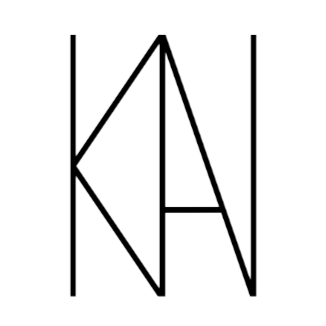
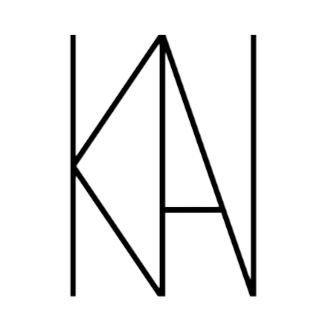
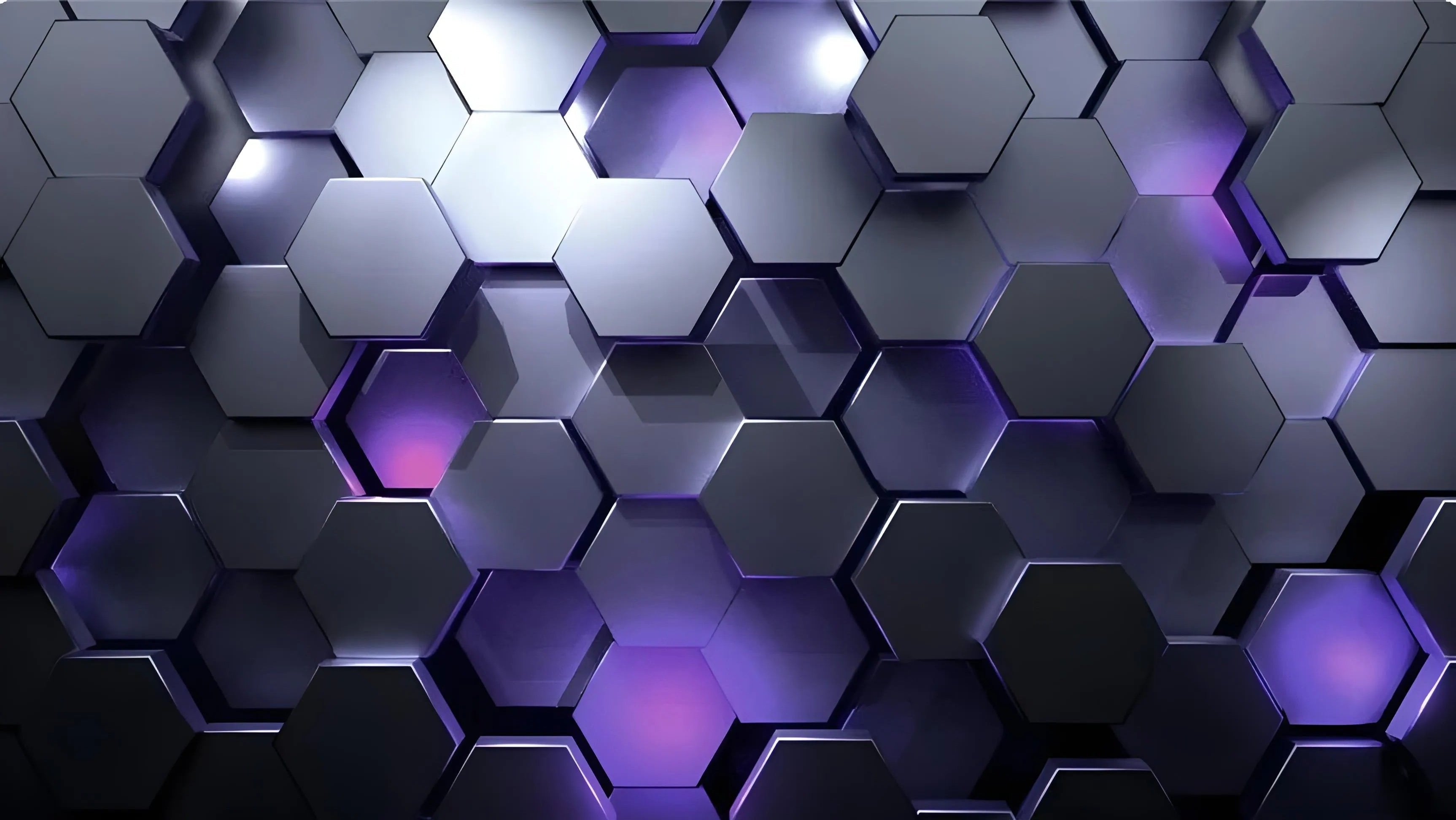


Share: